Missing H.264
A stupid problem that has been plaguing me for the longest time was After Effect’s H.264 format. The vanilla installation of AECC would not allow you to render out using that format and since most videos are now designed for Youtube uploads, the H.264 compression is one of the best suited for it. I’ve tried loads.Usually the format comes with an installation of Quicktime but when that didn’t work, I finally found the solution in another Youtube video. I’m just putting this up here in the event that my memory fails me and I find myself in the same situation again.

Go to the Preferences and look for Output.
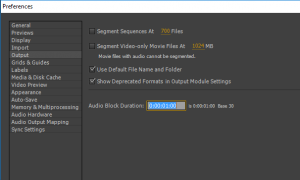
Make sure you enable “Show Depreciated Formats in Output Module Settings
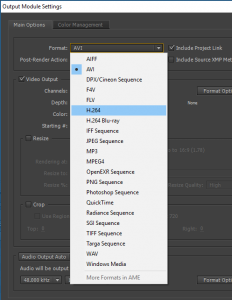
And voila! You should now be able to render your videos using the H.264 format compression.

